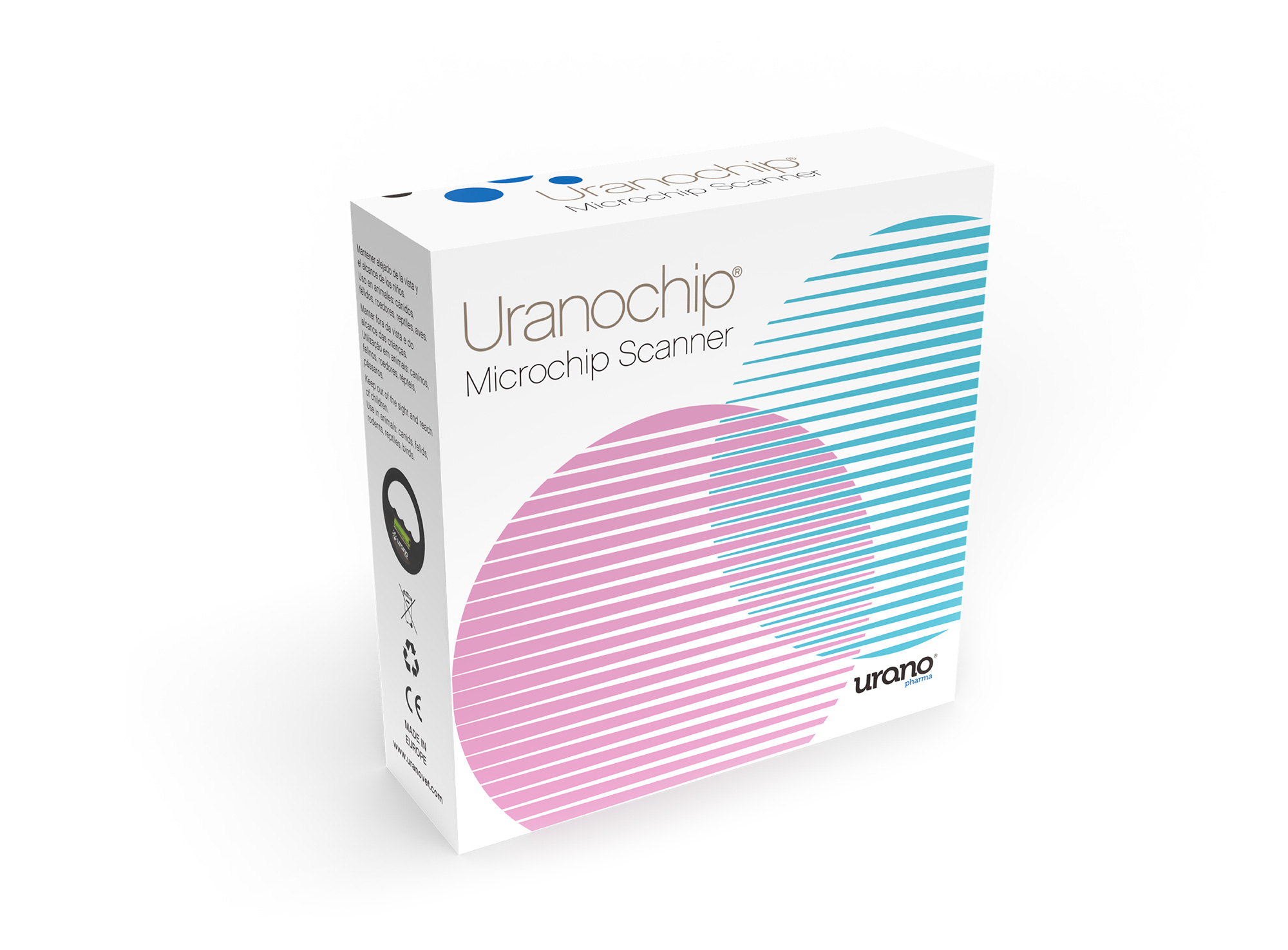
Identification
Uranochip Microchip Scanner
15 and 10-digit microchip identification scanner. Rechargeable and easy to use.
In compliance with ISO 11784 and ISO 11785.
Includes: scanner, USB cable and user guide.
Characteristics
- Easy to use - single button
- Rechargeable via a USB port
- Ergonomically designed
- Stores last 2000 scanned microchips
- Effective and fast read range
- Reads all 15 and 10 digit microchips
- ISO 134KHz FDX-B 15 digit, 125KHz FDX-A 10 digit & EM4102(BME)
Information for the veterinarian
|
To start your Uranochip® Scanner, simply push the on/off symbol on the
|
|
DOCUMENTATION FOR THE VETERINARY
* This information is available only to veterinarians. Clicking the download link declares that possess appropriate qualifications to access the content..


